Tool to Detect Active Phishing Attacks Using Unicode Look-Alike Domains
[This is a guest diary contributed by Remco Verhoef. If you would like to contribute a guest post, please let us know via our contact page]
Currently there is a campaign going on where phishing attacks will use domains that look exactly like safe domains by using Punycode domains. (https://www.wordfence.com/blog/2017/04/chrome-firefox-unicode-phishing/)
This is called a homograph attack. The Punycode domains will start with xn-- prefix and browsers will show the decoded Unicode domain name in the address bar where the Unicode characters (homographs) used appears like the original characters.
I wrote a program to look for similar characters within a font, comparing exact matches of glyphs. Outputting the table below. It shows the (ASCII) character with the homograph(s). Each font could have different homographs. For Phishing campaigns not only homograph domains could be used, but also the glyphs with small changes. Besides the program to built the table, I’ve created a program that will verify domains to see if they will have a (visually) exact match with a safe domain. Both programs are currently not open source, but will upon request.
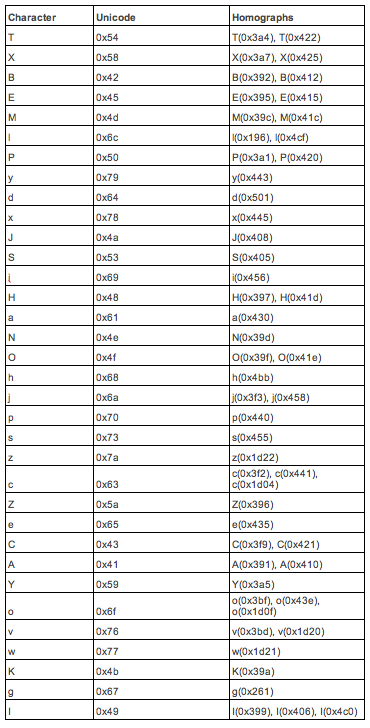
When using for example URL (courtesy of Xudong Zheng) https://www.xn--80ak6aa92e.com/, you’ll see (in Firefox and Chrome) in your address bar https://www.apple.com/.
It is possible to request SSL certificates (using e.g., Let’s Encrypt) with Punycode domain names, making this attack even more dangerous. The address bar will appear secure and contain the safe domain name. Impossible to recognize the difference.
We’ve found the following safe domain alternatives. These are probably tip of the iceberg. These domains are exact counterparts of the safe domains. Some companies register a lot of the homograph domains themselves. Google for example, but it seems they forgot a few.
|
Punycode domain |
Unicode domain |
Safe domain |
Registrar safe domain |
Registrar homograph domain |
|
CI Investments Inc. |
Privacy Protection |
|||
|
google.com |
|
Proxy Protection LLC |
||
|
googie.com |
|
WHOISGUARD PROTECTED |
||
|
instagram.com |
Instagram, LLC |
WHOISGUARD PROTECTED |
||
|
telegram.com |
Gatehouse Media, LLC |
Shield Digital Security Group |
||
|
whatsapp.com |
Whatsapp Inc. |
Rafael Fernández López (private) |
||
|
youtube.com |
MARKMONITOR INC. |
Anna Potepa (private) |
||
|
apple.com |
CSC CORPORATE DOMAINS, INC. |
Contact Privacy Inc. Customer 1241053230 |
||
|
ci.com |
CI Investments Inc. |
Privacy Protection |
Firefox, Chrome, and Opera browsers are vulnerable to the homograph attack, whereas the latest Chrome will contain a fix for this issue. Within Firefox the support for Punycode can be disabled by navigating to about:config and disabling “network.IDN_show_punycode”.
Resources:
https://www.wordfence.com/blog/2017/04/chrome-firefox-unicode-phishing/
https://en.wikipedia.org/wiki/IDN_homograph_attack
https://www.xudongz.com/blog/2017/idn-phishing/
https://isc.sans.edu/forums/diary/This+Article+is+Brought+to+You+By+the+Letter+12494/20319
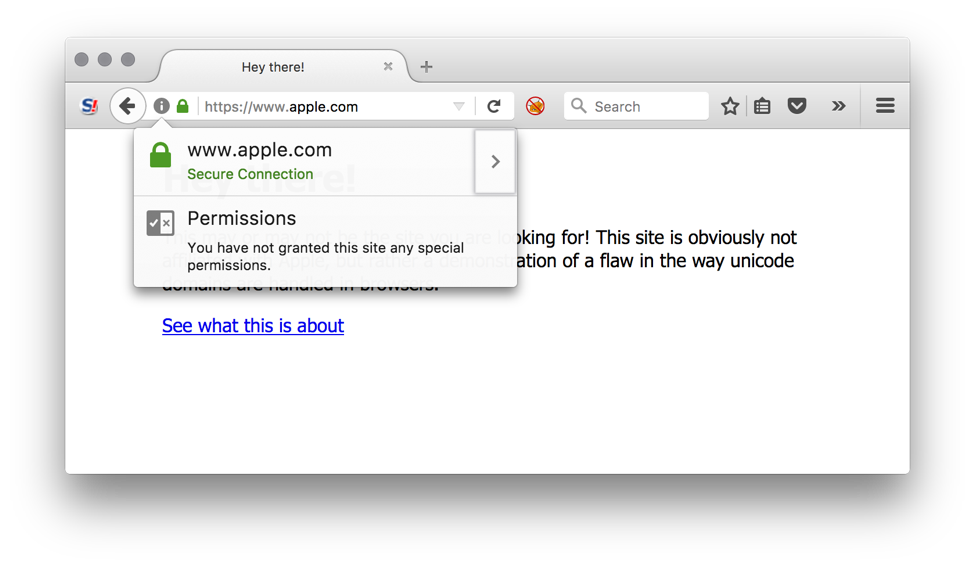


Comments
One small remark though: disabling “network.IDN_show_punycode” in Firefox's about:config may be misunderstood.
Setting "network.IDN_show_punycode" to "true" means that punycode is shown, for example xn--80ak6aa92e.com
Setting "network.IDN_show_punycode" to "false" (default) means that the intended text is shown, for example apple.com
Anonymous
Apr 18th 2017
8 years ago
Anonymous
Apr 18th 2017
8 years ago
Anonymous
Apr 18th 2017
8 years ago
Anonymous
Apr 18th 2017
8 years ago
Anonymous
Apr 18th 2017
8 years ago
Anonymous
Apr 20th 2017
8 years ago
Anonymous
Apr 24th 2017
8 years ago
Anonymous
Aug 8th 2017
8 years ago
You can use it for your or any domain names.
Github link:
https://github.com/anilyuk/punydomaincheck
Anonymous
Sep 13th 2017
7 years ago