From YARA Offsets to Virtual Addresses
YARA is an excellent tool that most of you probably already know and use daily. If you don't, search on isc.sans.edu, we have a bunch of diaries about it[1]. YARA is very powerful because you can search for arrays of bytes that represent executable code. In this case, you provide the hexadecimal representation of the binary machine code.
Example:
$sequence_0 = { 42 895114 e8???????? 8901 833900 7407 8b01 }
// n = 7, score = 100
// 42 | inc edx
// 895114 | mov dword ptr [ecx + 0x14], edx
// e8???????? |
// 8901 | mov dword ptr [ecx], eax
// 833900 | cmp dword ptr [ecx], 0
// 7407 | je 9
// 8b01 | mov eax, dword ptr [ecx]
(This example of coming from win.koadic_auto.yar[2])
When you launch YARA rules against a file, the tool will notify you if there is a match (read: the array of bytes has been found). If you add the command line switch "-s", YARA will show you the file offset where it was detected:
remnux@remnux:/malwarezoo/20250905$ yara -s win.koadic_auto.yar sample.exe win_koadic_auto sample.exe 0xc1b6:$sequence_0: 42 89 51 14 E8 A9 FF FF FF 89 01 83 39 00 74 07 8B 01 0xec0a:$sequence_2: 83 C2 01 89 55 F8 8B 45 08 0F B6 48 01 81 E1 C0 00 00 00 81 F9 80 00 00 00 0xec95:$sequence_2: 83 C2 01 89 55 F8 8B 45 08 0F B6 48 01 81 E1 C0 00 00 00 81 F9 80 00 00 00 0x5262:$sequence_3: 52 8B 14 01 52 FF 15 0C 3B 41 00 85 C0 0F 8E 08 01 00 00 8B 0F 0x4439:$sequence_4: 89 48 04 5B 83 C4 0C C3 0F 8E D6 00 00 00 8B C7 99 0x4579:$sequence_4: 89 48 04 5B 83 C4 0C C3 0F 8E D6 00 00 00 8B C7 99 0x46b9:$sequence_4: 89 48 04 5B 83 C4 0C C3 0F 8E D6 00 00 00 8B C7 99 0x47f9:$sequence_4: 89 48 04 5B 83 C4 0C C3 0F 8E D6 00 00 00 8B C7 99 0x53d9:$sequence_4: 89 48 04 5B 83 C4 0C C3 0F 8E D6 00 00 00 8B C7 99 0x5519:$sequence_4: 89 48 04 5B 83 C4 0C C3 0F 8E D6 00 00 00 8B C7 99 0xe8c6:$sequence_5: E8 95 04 00 00 8B 4C 24 10 5F C6 04 0E 00 5E 59 0x24a0:$sequence_7: 3B 44 24 04 7C 54 FF 74 24 04 8B 6C 24 20 0x76ba:$sequence_8: 57 8D 45 F8 50 56 53 FF 75 0C FF 15 CC 27 41 00 0x8cf6:$sequence_9: FF 15 58 28 41 00 8B F8 8D 5F 01 53 6A 00
Good news! We have a match. We can verify that the offset is related to the raw file. Let's take the example of $sequence0:
remnux@remnux:/malwarezoo/20250905$ cut-bytes.py -x 0xc1b6: sample.exe |head -5 42 89 51 14 E8 A9 FF FF FF 89 01 83 39 00 74 07 8B 01 83 C0 08 EB 02 33 C0 C2 04 00 55 8B EC 51 56 8B 75 08 33 C0 85 F6 74 69 39 45 0C 74 64 83 7D 10 00 8B 06 89 45 08 8B 46 14 89 45 FC 74 08 FF 75 0C E8 28 01 00 00 57 56 E8 E0 FE FF FF EB
What if we would like to find this piece of code in a debugger or a disassembler to continue our investigations? Is this piece of code relevant to our investigations?
First, let's take a few minutes to discuss the PE (Portable Executable) format. An executable contains sections (the well-known .text, .data, .rdata, ...) that contain the data used by the program. The more interesting one is usually .text that contains the executable code. In the PE headers, all sections are referenced by their offset and size:
remnux@remnux:/malwarezoo/20250905$ python3
Python 3.8.10 (default, Jun 22 2022, 20:18:18)
[GCC 9.4.0] on linux
Type "help", "copyright", "credits" or "license" for more information.
>>> import pefile
>>> pe = pefile.PE("sample.exe", fast_load=True)
>>> for s in pe.sections:
... name = s.Name.rstrip(b"\x00").decode(errors="replace")
... raw_off = s.PointerToRawData
... raw_sz = s.SizeOfRawData
... va = s.VirtualAddress
... print(f"{name}\t{raw_off}\t{raw_sz}\t{va}")
...
.code 1024 13312 4096
.text 14336 47104 20480
.rdata 61440 2560 69632
.data 64000 5632 73728
.rsrc 69632 34816 81920
>>>
To map the YARA offset to the correct location in the program, we need to perform some actions:
1. Identify the correct section (that contains the array of bytes). For each section, test this:
section_raw_off <= yara_offset < section_raw_off + section_raw_sz
2. Convert the YARA offset to the RVA ("Relative Virtual Address"):
rva = (yara_offset - section_raw_off) + section_va
3. Convert the RVA to the VA based on the ImageBase found in the PE headers:
va = ImageBase + rva
Let's create a small script to perform these operations and parse the YARA output (disclaimer: some pieces of the code have been generated with ChatGPT):
remnux@remnux:/malwarezoo/20250905$ yara -s win.koadic_auto.yar sample.exe | ./map_va.py
File Rule String ID File Offset Section RVA VA Note
---------- --------------- ----------- ----------- ------- ------- -------- ----
sample.exe win_koadic_auto $sequence_0 0xC1B6 .text 0xD9B6 0x40D9B6
sample.exe win_koadic_auto $sequence_2 0xEC0A .text 0x1040A 0x41040A
sample.exe win_koadic_auto $sequence_2 0xEC95 .text 0x10495 0x410495
sample.exe win_koadic_auto $sequence_3 0x5262 .text 0x6A62 0x406A62
sample.exe win_koadic_auto $sequence_4 0x4439 .text 0x5C39 0x405C39
sample.exe win_koadic_auto $sequence_4 0x4579 .text 0x5D79 0x405D79
sample.exe win_koadic_auto $sequence_4 0x46B9 .text 0x5EB9 0x405EB9
sample.exe win_koadic_auto $sequence_4 0x47F9 .text 0x5FF9 0x405FF9
sample.exe win_koadic_auto $sequence_4 0x53D9 .text 0x6BD9 0x406BD9
sample.exe win_koadic_auto $sequence_4 0x5519 .text 0x6D19 0x406D19
sample.exe win_koadic_auto $sequence_5 0xE8C6 .text 0x100C6 0x4100C6
sample.exe win_koadic_auto $sequence_7 0x24A0 .code 0x30A0 0x4030A0
sample.exe win_koadic_auto $sequence_8 0x76BA .text 0x8EBA 0x408EBA
sample.exe win_koadic_auto $sequence_9 0x8CF6 .text 0xA4F6 0x40A4F6
Let's search for the $sequence0 in our disassembler:
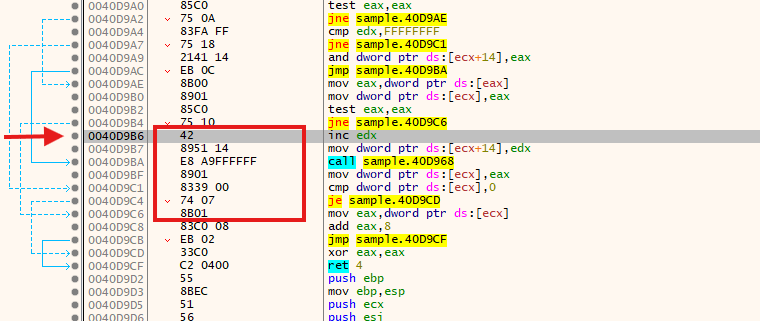
Now, you can debug the program around this piece of code and validate if it's really malicious or not!
The script is available on my GitHub repository[3].
[1] https://isc.sans.edu/search.html?q=yara&token=&Search=Search
[2] https://raw.githubusercontent.com/malpedia/signator-rules/main/rules/win.koadic_auto.yar
[3] https://github.com/xme/SANS-ISC/blob/master/map_va.py
Xavier Mertens (@xme)
Xameco
Senior ISC Handler - Freelance Cyber Security Consultant
PGP Key


Comments